Client-based device management utility software designed with advanced productivity in mind
• Optimize the support of printing at your company
• Reduce printer-related support calls
• Automate printer and multifunction device management
RICOH Device Manager NX Lite
Device Manager NX Lite is a client-based multifunction device and printer management utility designed with advanced productivity in mind. Built with a fresh user interface that provides loads of print fleet information including device status information for a mixed fleet in a simple three pane view.
Advanced printer management features simplify the process of batch configuring Ricoh models. In addition, it permits 'cloning' of select features Ricoh's new 'services-led platform' devices.
Who Should use Device Manager NX Lite?
- IT managers who seeks to simplify printer monitoring and management of their multifunction device fleet
- Service providers who manage a fleet of print devices
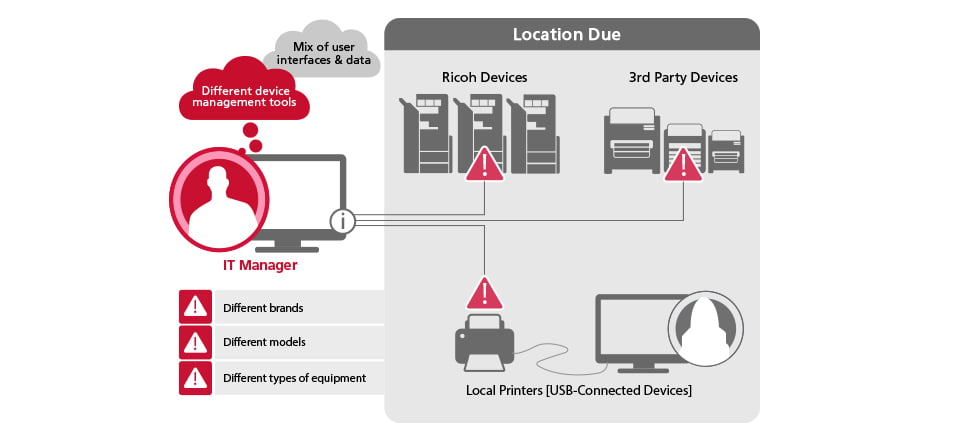
Using Device Manager NX Lite
- Supports up to 250 printers and multifunction devices from a single client-based instance
- Collects a standard set of data (i.e. manufacturer, model name, serial number / MAC Address, IP address, for most manufacturers' devices) along with the total print meter
- Printer monitoring tracks toner, paper levels, and other basic device status
- Collects additional detailed meter data for Ricoh devices, including copy, scan, print and fax usage — even distinguish between color and black & white and measure output by settings like duplex or 11" x 17"
- When used with Ricoh's services-led platform devices, device cloning lets you export select settings from one MFP to create a template, then “clone” that template to configure the model devices with minimal effort
- Display list lets you quickly navigate to a specific device and display its detailed properties
- Custom filters can be set-up to quickly identify devices based on user-defined criteria
On-Site Support
Ricoh provides On-Site Support (ideal for multiple installations) to provide seamless and worry- free maintenance. Our Customer Engineer (CE) will report directly to the customer’s premise.
-
Maintenance Support
- Preventive Maintenance
- On-Site Repair
- Emergency Maintenance
- Inspections and Diagnostic
- Replacement of Parts
-
Supply Management
- Supplies replenishment
- Supplies Forecasting and Ordering
- Used Toner Bottle
- Collection and Disposal
-
Fleet Management
- Machine Installation, removal and disposal
- Machine re-allocation and replacement
-
Reporting
- Machine performance Report
- Total Document Volume
- Cost Centre
Web Image Monitor allows users to remotely monitor and change the network configuration of Ricoh copiers, multifunction and printers via common web browsers.
Check printer status
Once you have entered the right IP address, you can use common browsers to see whether the printer is ready or not.
Platform independent
Because Web Image Monitor works via web browsers rather than PC software, it is platform independent and can be used with any operating system. As long as the target printer is networked and has an IP address, you can check its status at any time.
User-friendly monitoring
Using Web Status Monitor is as easy as browsing the internet. Simply type in the IP address of the printer to check, and an HTML page will appear with the status of the target peripheral.
